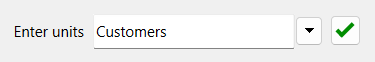
Use the Units Entry popup to specify units for a variable. It will appear for stocks when they are first put down after completing name editing when in suggest view (as selected from the Mode Toolbar). You can also open it by selecting set units from the Context Menu.
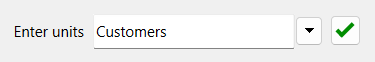
Note: You can't assign or change units for a variable whose units are defined by other variables. For example, the unit of measure for a flow attached to a stock is defined by the stock's unit of measure. In this case, the Units Entry popup will not be available
Click ![]() or click off of the Units Entry popup to keep the units you have updated.
or click off of the Units Entry popup to keep the units you have updated.
For more information on units, see Assigning Units to Variables, Creating and Deleting Units, and Checking Unit Consistency.